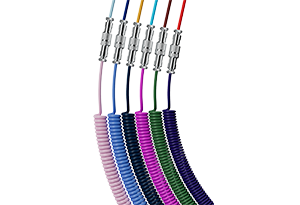How Can We Help?
Remap the “Fn+P” combination to the Print Screen function using the Akko Cloud Driver.
Please follow the steps below to remap Fn+P as print screen:
1. First, download and install the Akko Cloud Driver from the download page available at https://en.akkogear.com/download/.
2. Once the driver is installed, open it and navigate to the program page of the Fnsetting.
3. Press the “P” key on the screen. Then, click on the icon below and select “Print Screen” from the available options using your mouse roller.
4. After selecting “Print Screen,” press the “confirm” button to save the program.
By following these steps, you will successfully remap the “Fn+P” combination to the Print Screen function using the Akko Cloud Driver.