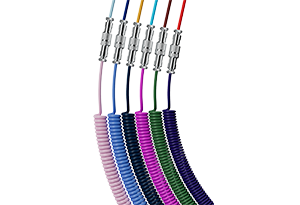How Can We Help?
How do I know when to charge my keyboard(B/B Plus version), and how can I tell when charging is complete?
To determine when to charge your keyboard and to know when charging is complete, follow these guidelines:
- Check the battery indicator:
- Flashing battery indicator: Indicates low battery and the need for charging.
- Solid battery indicator: When connected to a power source, the battery indicator will remain solid, indicating the keyboard is currently charging.
- Battery indicator off: Once charging is complete, the battery indicator will turn off, indicating a full charge.
By observing the behavior of the battery indicator, you can easily determine when to charge your keyboard and when the charging process is finished.