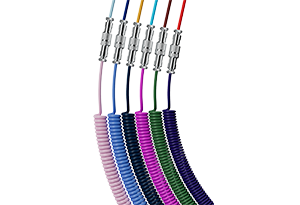How Can We Help?
Ways to remap layer switching key in VIA.
There are several common methods to switch layers:
- Mo(n): This function momentarily activates a layer. When you release the key, the layer is deactivated. This function is commonly assigned to the Fn key on our keyboards.
- TG(n): This function toggles the nth layer on and off. It activates the layer if it’s inactive and deactivates it if it’s active. You can think of it as similar to the num lock function. On our keyboards, this function is also used to implement Fn+W.
- DF(n): This function switches the default layer. The default layer is the base layer that is always active, and other layers stack on top of it. It can be used to switch from one layout (e.g., QWERTY) to another. It’s important to note that this is a temporary switch that only persists until the keyboard loses power. Modifying the default layer in a persistent way requires deeper customization.
Please note that what follows applies to most VIA versions of AKKO and MonsGeek keyboards only.
Generally, our keyboards in VIA have 6 layers: 0, 1, 2, 3, 4, and 5.
Layers 0-2 are typically used for the Windows system, with layer 0 being the basic layer accessible without any special actions. The Fn key is assigned as MO(2) in these layers, allowing you to temporarily switch to layer 2.
Layers 3-5 are used for the Mac system, with layer 3 being the basic layer. The Fn key is assigned as MO(5) in these layers, enabling temporary switching to layer 5.