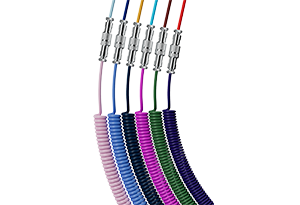How Can We Help?
My Keyboard cannot be detected by Akko Cloud Driver
- Ensure that you are using the keyboard in wired mode (USB Type-C) and press the combination Fn+U.
- Verify that your keyboard is compatible with the Akko Cloud Driver and that your Akko Cloud Driver is fully updated. It’s worth noting that only the B Plus model supports the Cloud Driver in 2.4GHz mode and can display real-time battery levels.
- Connect the keyboard directly to your computer without employing a USB hub.