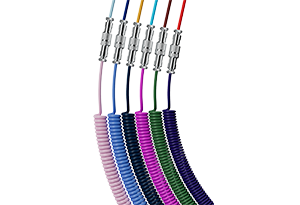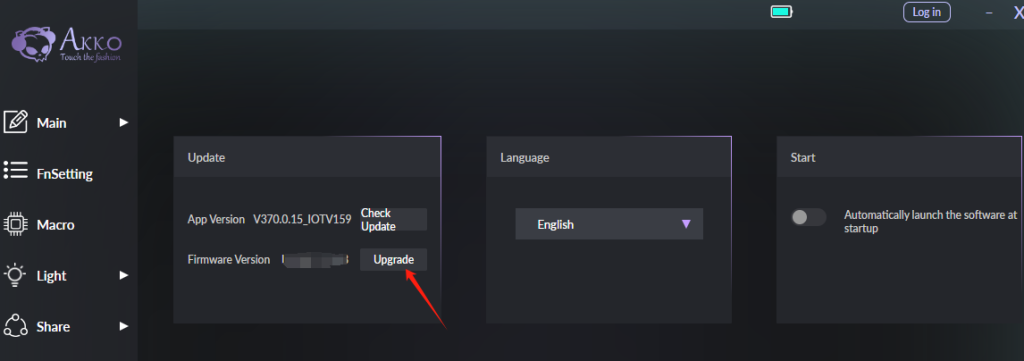How Can We Help?
Troubleshooting Akko 7th Anniversary MOD 007 PC Keyboard Backlight Issues After Firmware Upgrade
These steps are specific to the Akko 7th Anniversary MOD 007 PC magnetic wired keyboard(ID1304). Applying them to other keyboards may lead to bricking. Please follow these instructions:
- 1. Flash Separate LEDV102 Firmware: It is recommended to flash the separate LEDV102 firmware available at [LEDV102 Firmware].
– Download all files from the provided link.
– Execute `royuan_tool.exe` to initiate the upgrade.
– Ensure your keyboard and mouse remain stationary during the update.
- 2. Manual Firmware Reversion and Upgrade:
If the LEDV102 update fails, consider using the manual firmware updater to revert to v114. Then, utilize the Akko Cloud Driver to upgrade the firmware to the latest version. Access the manual firmware updater at [Firmware Reversion and Upgrade].
- 3. Further Assistance:
If the issue persists or you encounter difficulties, please reach out to support@akkogear.com for dedicated support.