Description

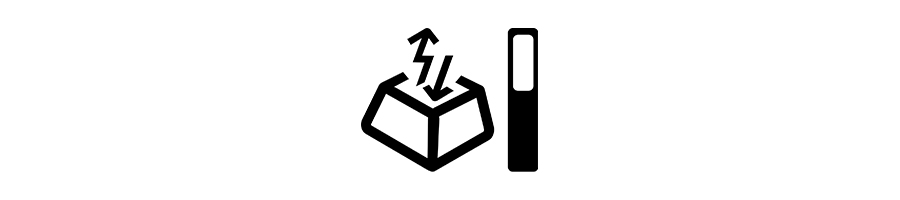
Rapid Trigger

Dynamic Keystrokes
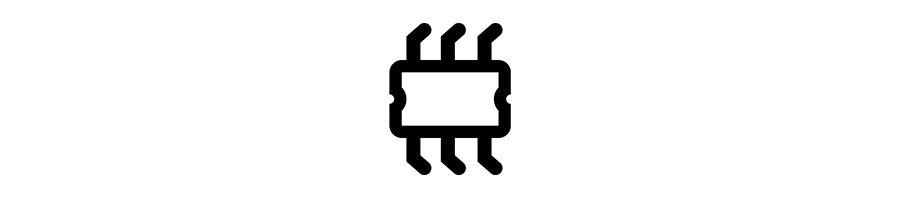
On-board Memory

Magnetic Switch

Knob

Hotswap-Socket
Reminder
Hall sensors are sensitive to temperature variations, resulting in potential significant changes to the magnetic field of the keyboard during transportation, influenced by temperature and environmental shifts (imagine shipping from California to Maine).
To optimize your typing experience, we recommend promptly upgrading to the latest firmware upon receiving the keyboard. Additionally, manually calibrate the keyboard through ‘About – Maximum Key Travel Calibration – Start Calibration’ by gently pressing every key.
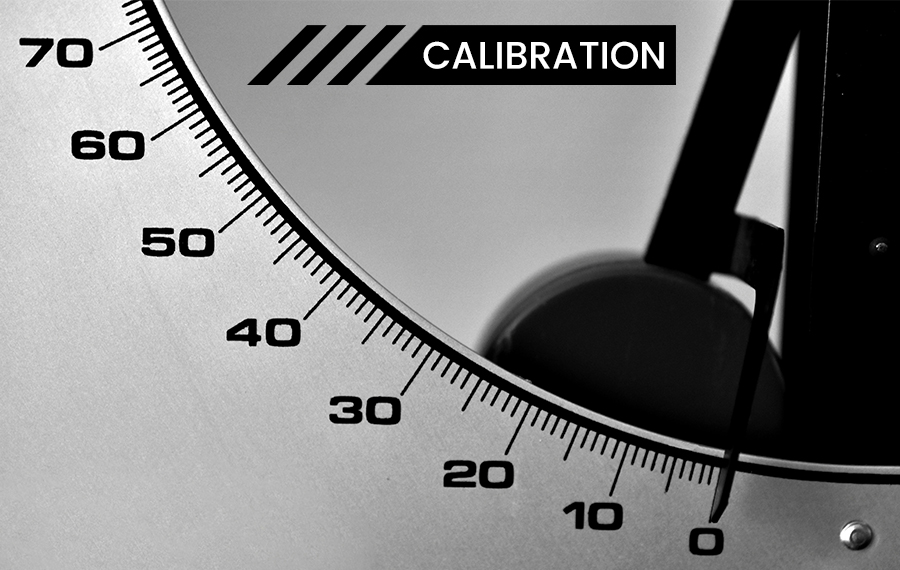
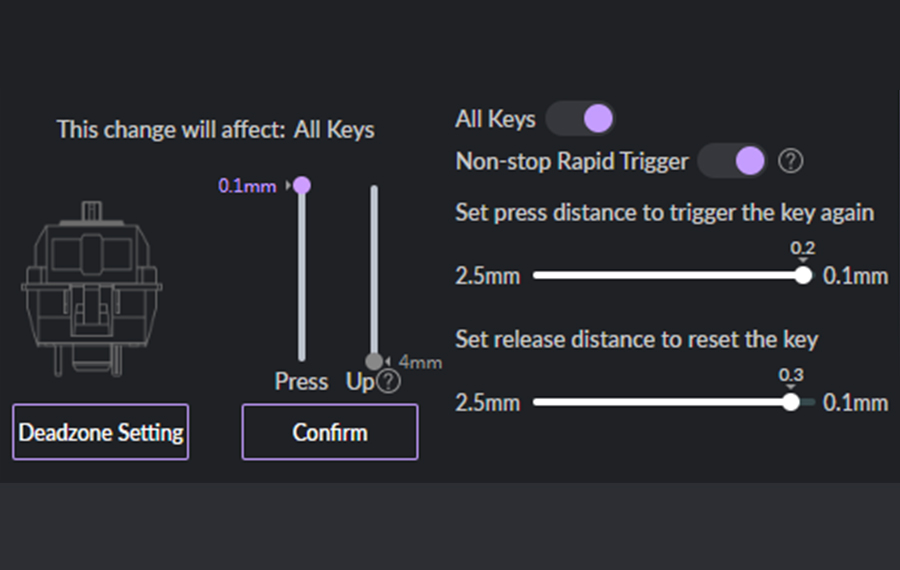
Hall Effect Sensors
Ultra-accurate typing experiences adjustable in 0.1mm.
Applying for the electromagnetic principle, operated by Hall effect sensing.
Rapid Trigger (RT)
Rapid Trigger removes any delay caused by the physical movement of the switch. Instead of relying on a fixed actuation like conventional mechanical keyboards, it immediately activates and deactivates the key with minimal travel, which is ideal for FPS gaming.
Dynamic Keystrokes (DKS)
Pressing a key can trigger four different key operations.
Depending on your keypress force: a light press triggers action 1, a deeper press activates action 2, and releasing the key also supports a two-stage key setting.
On-board Memory
Settings are stored on the hardware, and there is no need to activate the software in the background.


Mod-Tap
Mod Tap is a design that provides convenience for gaming. It enables the creation of dedicated or dual-functional keys based on key press behavior.
A single keypress can achieve two functions: holding down the key for one function, and press the key for another.
Toggle Key (TGL)
Tap the key to continuously trigger the key or turn this mode off. Press and hold the key for a regular key press. Click to set the key you want to use as toggle key.
Tapping the key can trigger it in two ways:
1) press and hold to automatically trigger the key
2) press and bold to trigger in a predetermined rounds

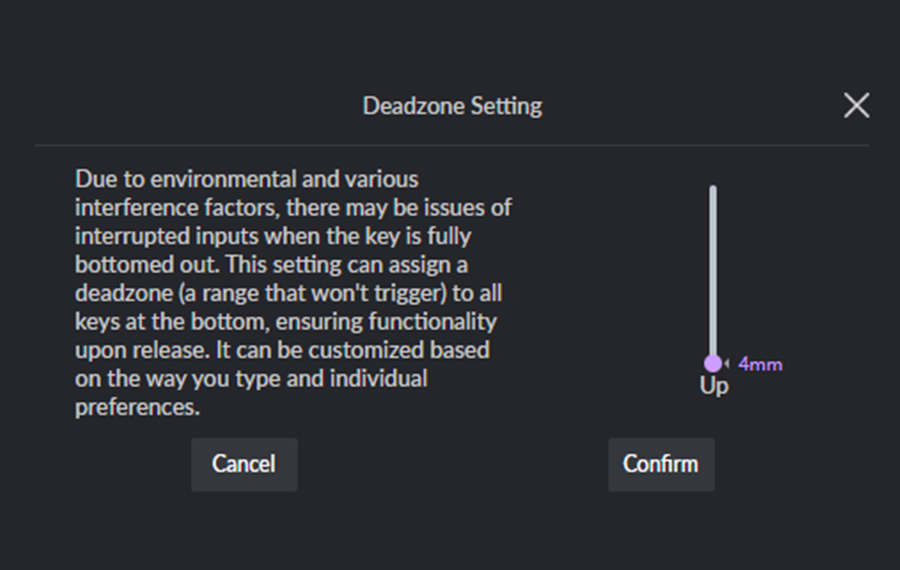
Deadzone Setting
Deadzone represents an area that will not be triggered. With deadzone settings, you can customize the bottom deadzone according to your typing style and preferences, ensuring more precise releases.
Compatible with 3-pin mechanical switches
The Akko magnetic switches keyboard is hot-swappable and compatible with any 3-pin mechanical switches, providing users with the flexibility to install different switch types according to their personal preferences.
A reminder: recalibration in the software is necessary after each mechanical or magnetic switch change.

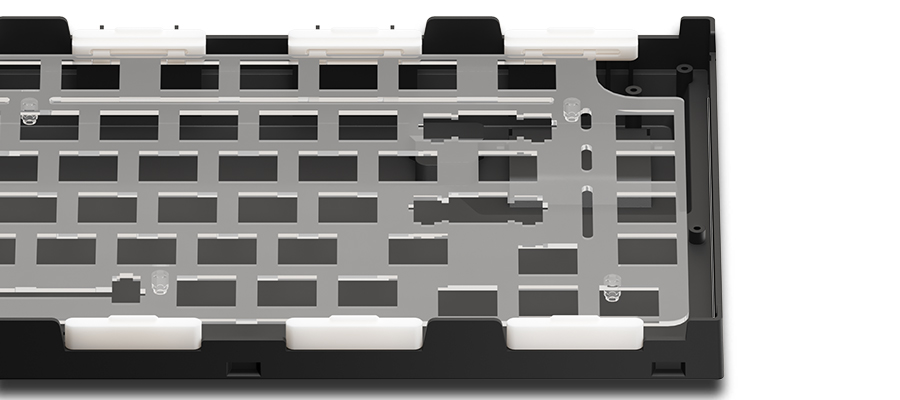
Gasket Mount
A gasket mount keyboard is a type of mechanical keyboard that uses a gasket material, such as silicone or neoprene, to create a “floating” mount for the switches. The gasket is placed between the plate and the PCB, which allows for a more flexible and cushioned typing experience.
This design allows for more flex and cushioning, which can result in a softer typing experience.
Multi-Modes
MOD 007B HE can be connected to multiple devices through bluetooth 5.0, multi-host 2.4Ghz (with a receiver), and wired Type-C modes with easy switch.
Comes with a large 3600mAh battery, it offers strong flexibility in workplace for users with multi-devices such as computers, tablets and mobile devices.


Cream Yellow Magnetic
Type: Linear
Bottom-out Force: 50 ± 10gf
Total Travel: 4.0mm
Pre-Travel: 2.0 ± 0.5mm

Kailh Sakura Pink Magnetic
Type: Linear
Bottom-out Force: 50 ± 10gf
Total Travel: 4.0 ± 0.4mm
Pre-Travel: 2.0 ± 0.5mm
Magnetic Switch
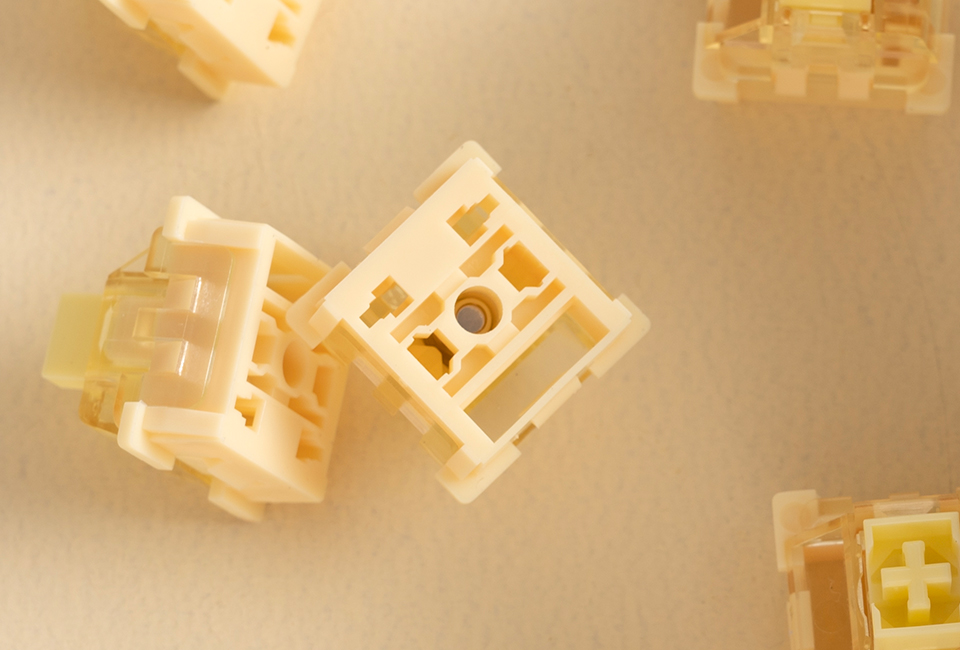
Aluminum Weight

3600mAh







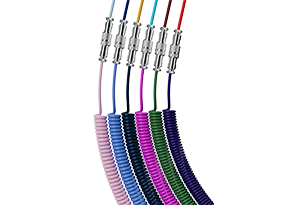










That was an amazing unboxing experience. Im not a fan of light keyboards. The box was 3.5kg. The keyboard feels premium when you touch it. Aliminums coldness amazed me.
When i drop the keyboard on my desk, there was a little earthquake 😀 the weight of product awesome. feels like this is my last keyboard. Most premium gadget i ever seen.
10 / 10 quality..
The random keycaps also a great product.. amazing box, double shot PBT, great color, the colour perfectly matches with keyboard.
10 / 10 for the suprise keycaps..
Thank you Akko!
‘
Great, premium feeling board! It’s quite heavy and every thing works great. I’m very happy to say that the software works perfectly with this board, it was easy to use and install, and I’ve had no issues so far with it. Switching between the three connectivity modes was a lot faster, smoother, and very reliable compared to what I expected/am used to.
I’m a relative beginner and have never owned an Akko board, so I had to do a little searching around to figure out how to get my custom mechanical switches to work on this board (since it’s default to the magnetic switches) so including the instructions to calibrate the board with my own switches would have been nice to include in the user manual.
Another thing that was confusing for me at first was checking the battery level. In the manual it tells you the command to do it but it doesn’t tell you that you have to be in a connectivity mode that uses the battery to see the battery, the command won’t do anything if you are in wired mode.
Otherwise, I had a great and satisfying experience building this board. And customer support was very fast and helpful with answering my questions as well !!